As you might very familiar that, the CAINIAO Consolidated Shipping collects items purchased from various e-commerce platforms at domestic warehouses in China, consolidates them, and ships them to the U.S. Once the packages arrive in the U.S., having cleared customs by sea or air, they are handed over to local delivery services for final distribution. Since the items have already reached the U.S., fellow users can’t wait to check the latest shipping updates. So here’s the question:
How to Track CAINIAO Consolidated Shipping Packages in the U.S.?
CAINIAO Consolidated Shipping partners with several well-known international courier companies to ensure smooth delivery within the U.S. These partners include:
- UPS: As a global leader in logistics, UPS provides CAINIAO with reliable delivery services across the U.S., ensuring fast and efficient package distribution.
- FedEx: Another globally recognized courier, FedEx also collaborates with CAINIAO to handle its logistics needs within the U.S.
Additionally, CAINIAO has set up several distribution centers in the U.S., including in Los Angeles, New York, Chicago, Miami, and Dallas, to optimize its logistics network and improve delivery efficiency. These distribution centers allow CAINIAO to quickly arrange local deliveries after customs clearance, ensuring faster shipping services.
In short, for regions where CAINIAO Consolidated Shipping promises 5-day air shipping, CAINIAO typically operates its own warehouses and uses local delivery services. For example, in New Jersey, where the author is located, local deliveries are often handled by PiggyShip.
How to Track Your U.S. Delivery Number in the CAINIAO App?
First, open the CAINIAO Consolidated Shipping App.
In the "To Be Received" section, locate your order, as shown below:

The red-marked area in the image above indicates the local tracking number for your delivery. Pretty easy to find, right?
How to Track Your U.S. Delivery Number's Progress
Once you have the tracking number, open Google and enter the number into the search bar.
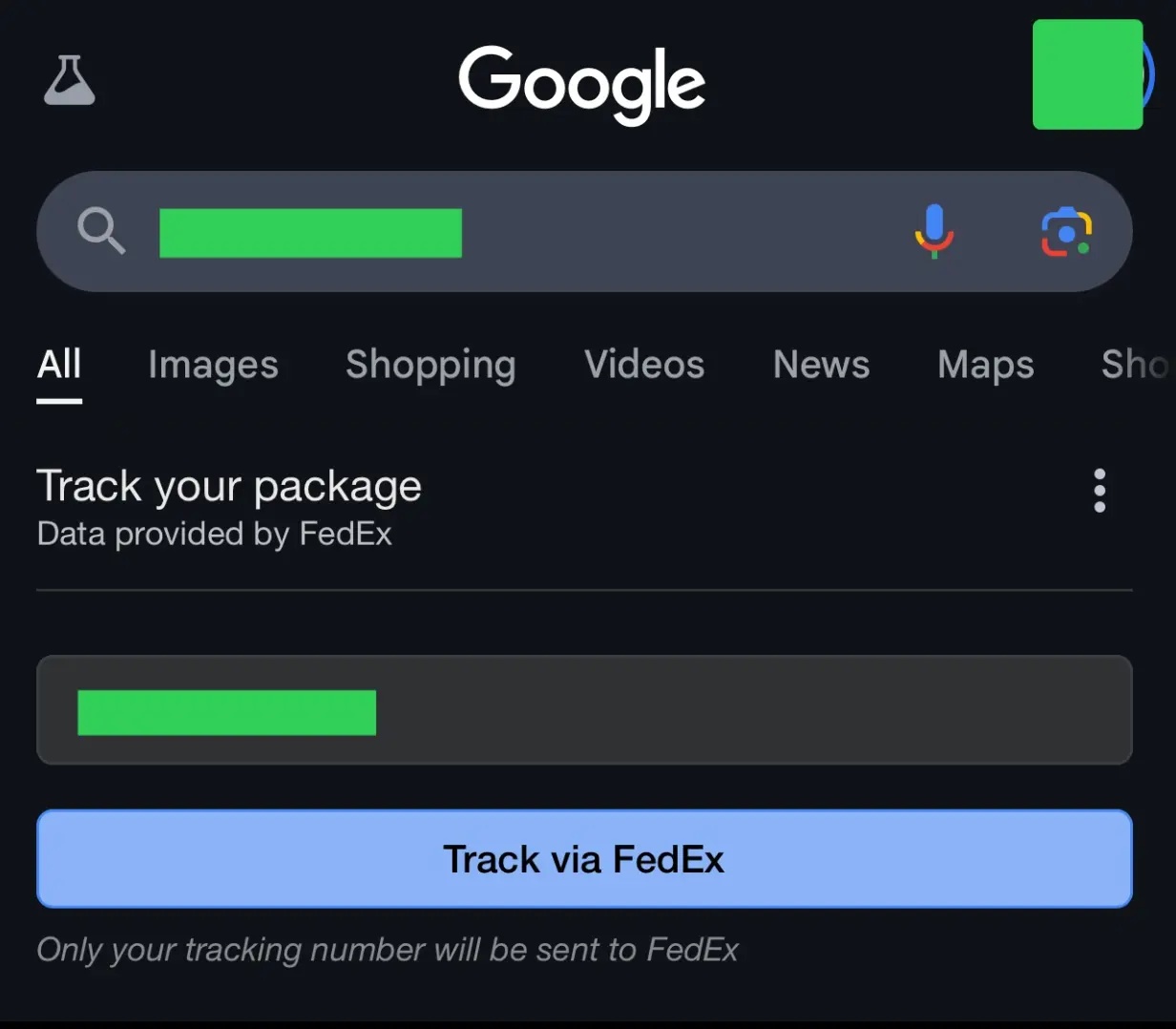
Google will automatically determine whether your tracking number belongs to UPS, FedEx, or another courier.
Then click "Track with XXX" to view local logistics updates, including package weight, dimensions, and expected delivery time:
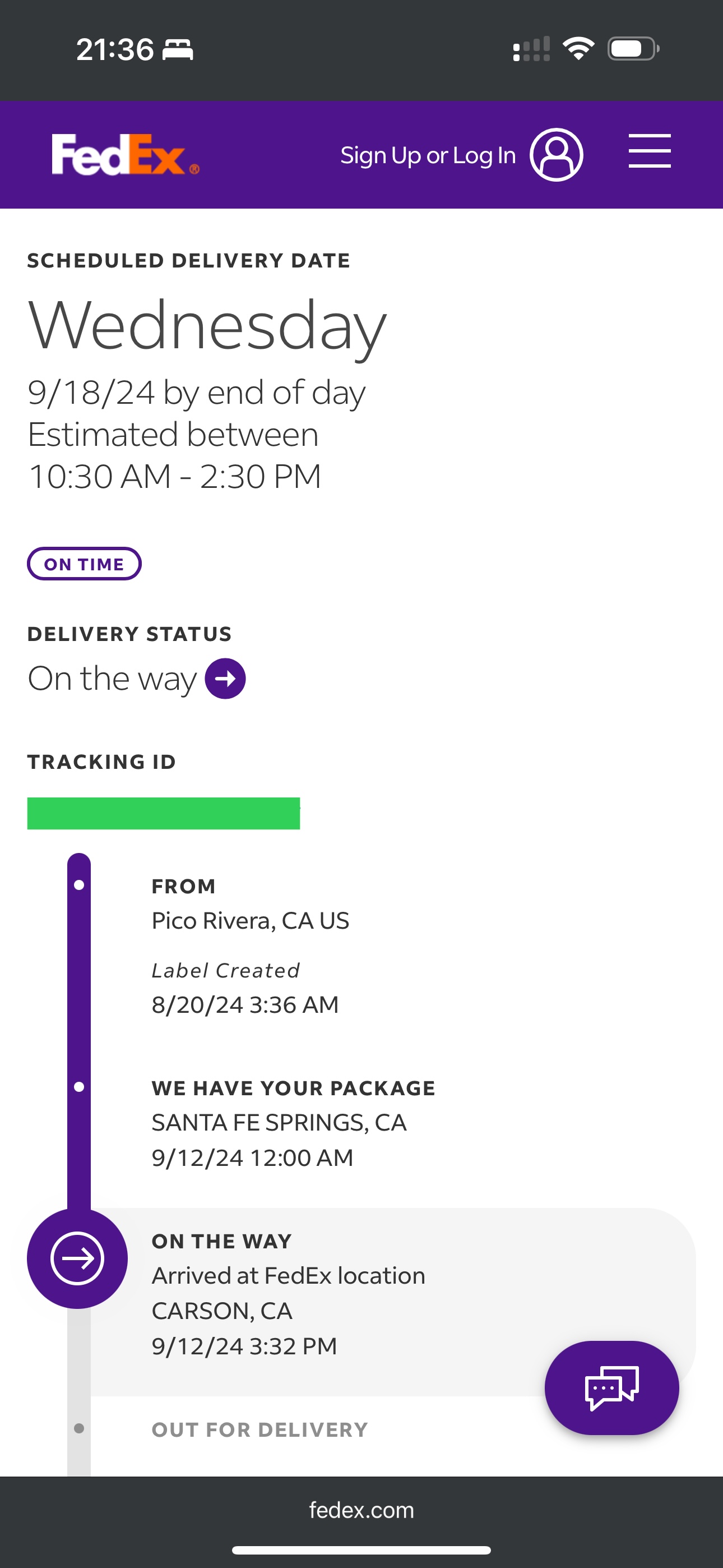
Of course, if you're in a "5-day delivery" region, your local delivery might be handled by a service like PiggyShip:
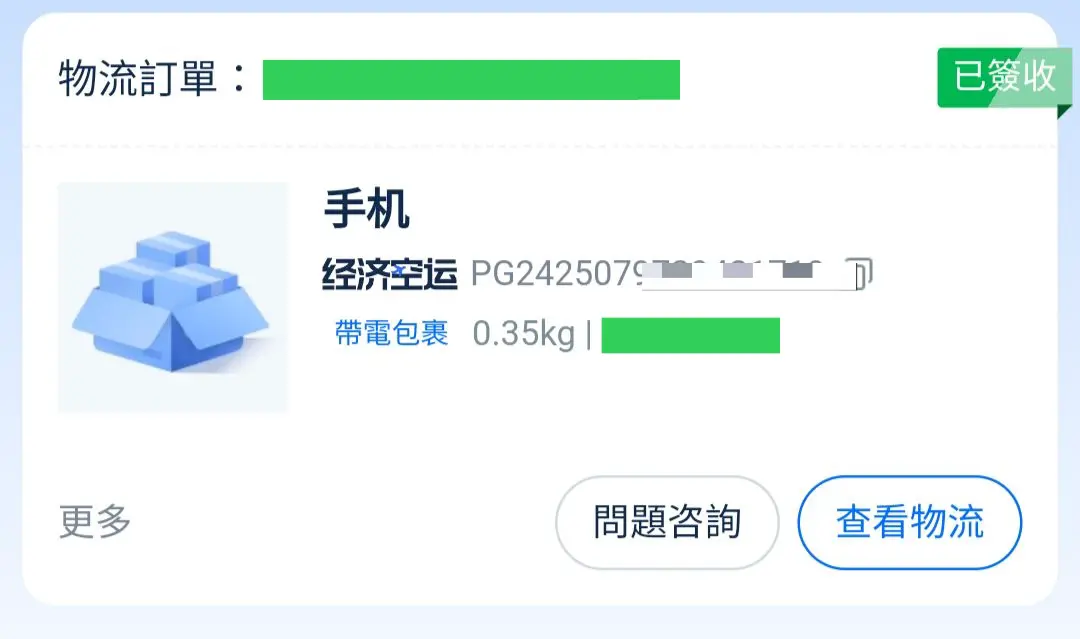
Their local tracking numbers begin with "PG," and you may need to visit the PiggyShip website to track the logistics details and view delivery photos.
As always, don't forget to use USAVE to SAVE more on CAINIAO!


