In this guide, we’ll walk you through the steps to use Cainiao for consolidating and shipping your packages efficiently, explore different shipping methods, and show you how to take advantage of discounts.
You can also checkout this tutorial with the video:
Step 1: Set Up Your Cainiao App
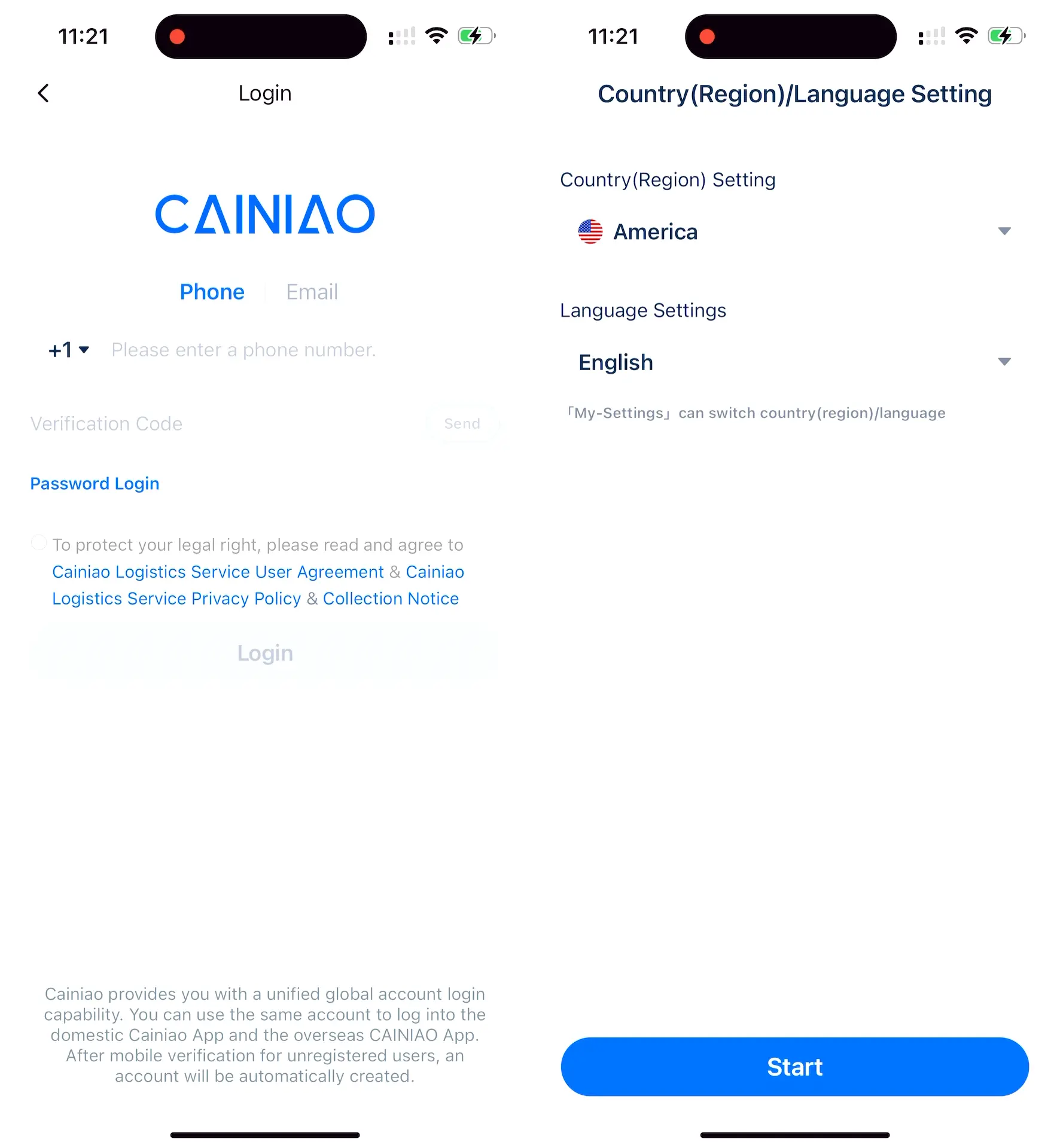
First, switch the application UI to English for easier navigation. Log into your Cainiao account using your phone number with an SMS verification code. Once logged in, tap on the “Go Consolidation” button to get your designated shipping address located in China.
Step 2: Copy and Use Your Shipping Address
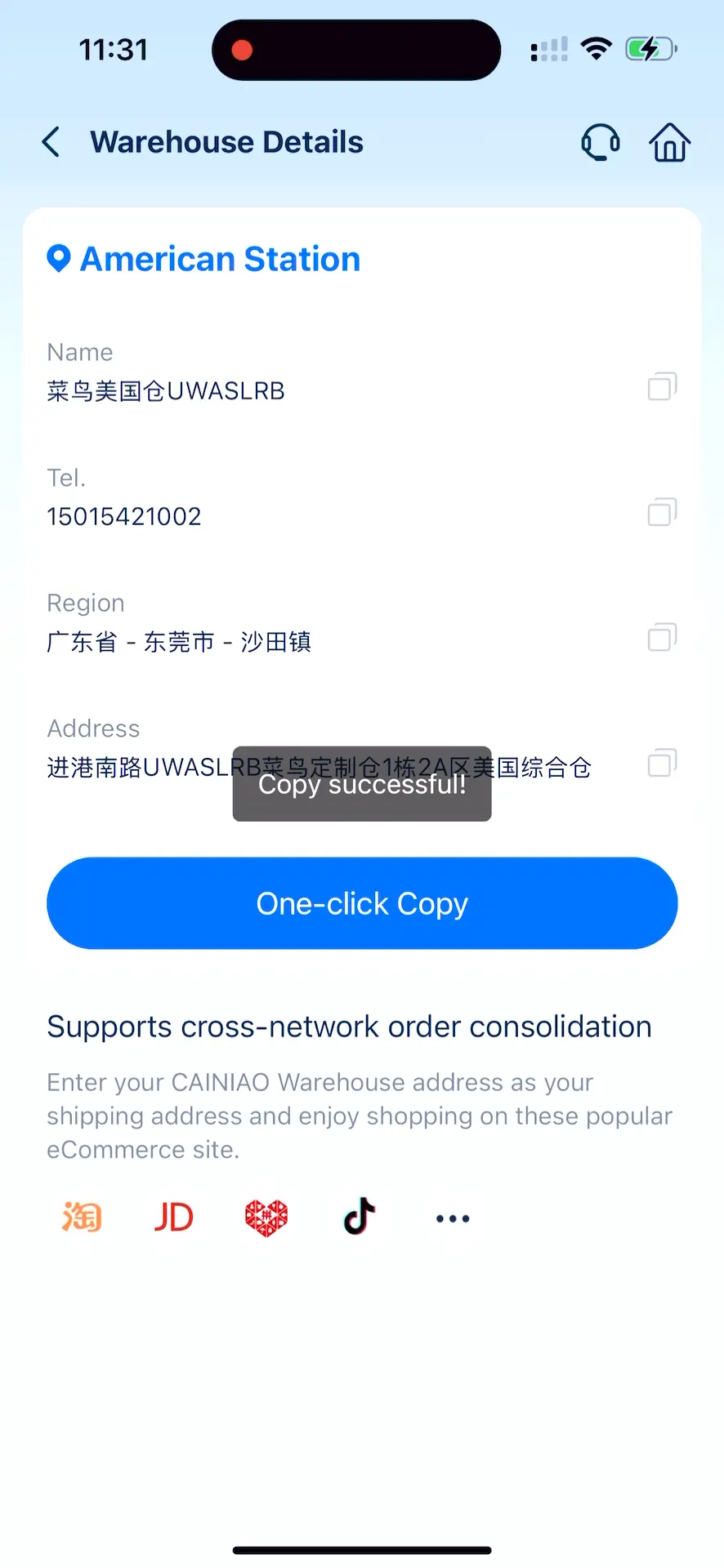
After obtaining your address, simply click to copy the complete address information. This address can be used on various shopping apps such as Taobao, JD.com, and TikTok. These platforms will automatically segment the address and fill in the relevant fields for you.
Step 3: Track Your Orders
Once your shopping is completed and your packages are delivered to the consolidation warehouse, the item information will appear in the Cainiao app under the “To Merge” tab. This feature helps you keep track of all incoming packages in one place, making it easier to manage multiple orders.
Step 4: Choose Your Shipping Method
Cainiao offers three primary shipping methods from China to the USA:
- Economy Sea Freight – The cheapest option but also the slowest, with an expected delivery time of 32 to 43 business days.
- Economy Air Freight – A middle-ground option in terms of price and speed, with an expected delivery time of 11 to 22 business days.
- Standard Air Freight – The fastest option but also the most expensive, ideal for urgent shipments, with an expected delivery time of 10 to 43 business days.
Choose the shipping method that best fits your needs based on your budget and the urgency of your shipment.
Step 5: Understand the Pricing
For example, if you’re shipping a package weighing 5.751 kg, here’s a comparison of the costs:
- Economy Sea Freight: ¥171 ($24.32)
- Eco-Air Delivery: ¥426 ($60.58)
- Standard Air Delivery: ¥516 ($73.38)
Remember, when packages are consolidated and shipped, the warehouse may repack your items, potentially lowering the actual chargeable weight, which can further reduce your shipping costs.
Step 6: Check the Weight Units
Cainiao calculates shipping charges in 0.5 kg units. Be mindful of weight changes when selecting orders and shipping methods, as this could impact your overall cost.
Step 7: Apply Discounts to Save on Shipping
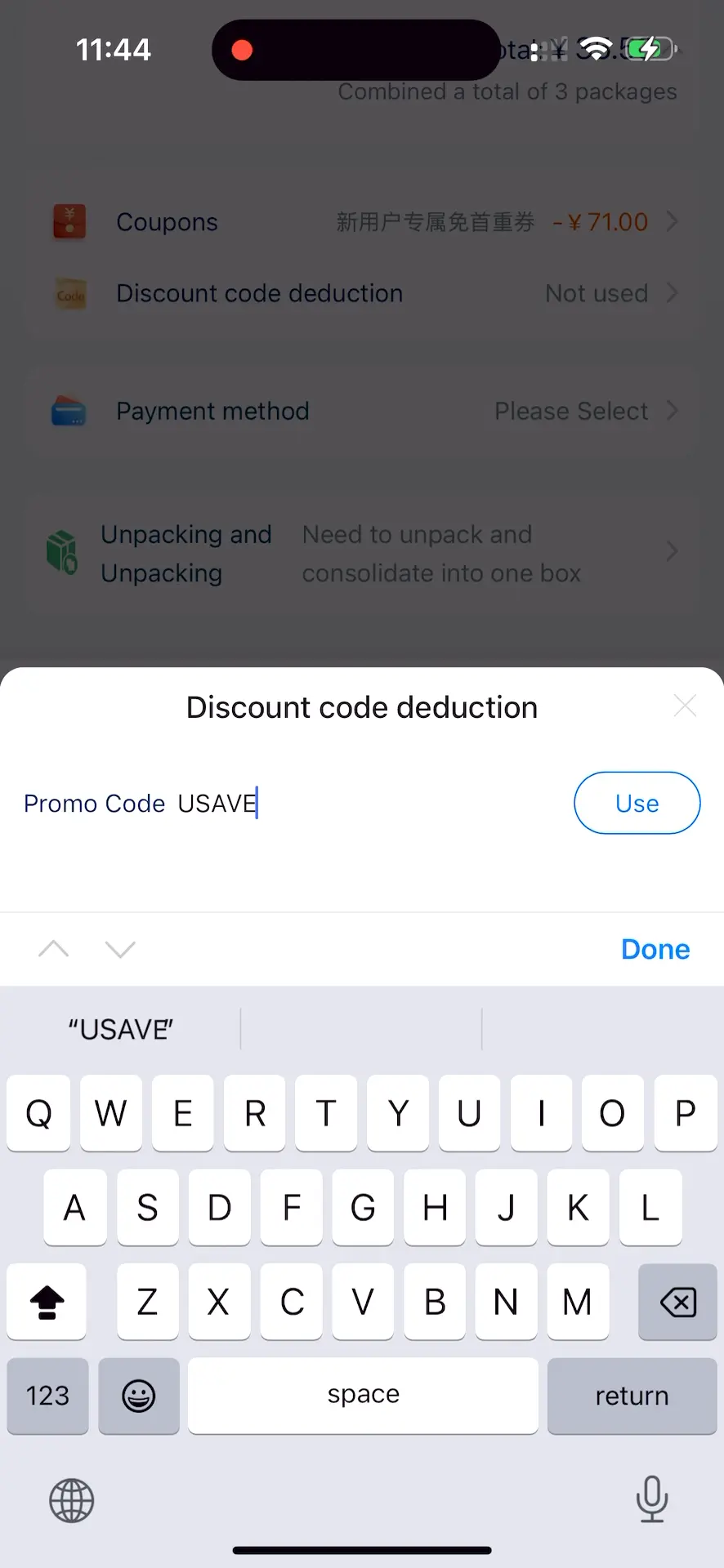
Before checking out, enter the official discount code “USAVE” in the Discount Code section to enjoy reduced prices on your shipping fees. This small step can lead to significant savings.
Step 8: Complete Your Payment
Tap the Checkout button, add a new credit or debit card as your payment method, and complete the transaction. Once paid, your packages are ready to be shipped, and you can track them until they arrive at your doorstep.
Step 9: Monitor Your Order Status
You can check the order dispatch status and any consolidated package refund information by tapping the “To Receive” tab. This feature keeps you updated on the progress of your shipment, ensuring that you’re always informed.
Conclusion
Shipping from China to the USA has never been easier with Cainiao. By following these steps, you can effectively manage your orders, choose the best shipping options, and save money along the way. Whether you’re looking for the fastest delivery or the most cost-effective option, Cainiao’s flexible services cater to your needs. Start using Cainiao today for a seamless shipping experience!



![Latest Available Cainiao promo code [2024]](https://static.quail.ink/cdn-cgi/image/width=600,height=360,fit=cover,format=webp/cdn-cgi/image/width=600,height=360,fit=cover,format=webp/media/ev2d6i480z.webp)